MOLCAS manual:

Next: 10.9 Core and Embedding Potentials
Up: 10. Examples
Previous: 10.7 Computing relativistic effects in
Subsections
The Inline option for a basis set will read the basis set
as defined by the following pseudo code.
Read Charge, lAng
Do iAng = 0, lAng
Read nPrim, nContr
Read (Exp(iPrim),iPrim=1,nPrim)
Do iPrim=1,nPrim
Read (Coeff(iPrim,iContr),iContr=1,nContr)
End Do
End Do
where Charge is the nuclear charge, lAng is the highest angular
momentum quantum number, nPrim is the number of primitive functions
(exponents) for a given shell, and nContr is the number of contracted
functions for a given shell.
The following is an example of a DPZ basis set for carbon.
Normally, however, the basis set will be read from a library file following
the specified label (like, e.g., C.DZP...4s2p1d.),
and not be inserted inline at the input file.
Basis set -- Start defining a basis set
C.DZP.Someone.9s5p1d.4s2p1d. / inline -- Definition in input stream
6.0 2 -- charge, max l-quantum no.
9 4 -- no. of prim. and contr. s-functions
4232.61 -- s-exponents
634.882
146.097
42.4974
14.1892
1.9666
5.1477
0.4962
0.1533
.002029 .0 .0 .0 -- s-contraction matrix
.015535 .0 .0 .0
.075411 .0 .0 .0
.257121 .0 .0 .0
.596555 .0 .0 .0
.242517 .0 .0 .0
.0 1.0 .0 .0
.0 .0 1.0 .0
.0 .0 .0 1.0
5 2 -- no. of prim. and contr. p-functions
18.1557 -- p-exponents
3.98640
1.14290
0.3594
0.1146
.018534 .0 -- p-contraction matrix
.115442 .0
.386206 .0
.640089 .0
.0 1.0
1 1 -- no. of prim. and contr. d-functions
.75 -- d-exponents
1.0 -- d-contraction matrix
C1 0.00000 0.00000 0.00000 -- atom-label, Cartesian coordinates
C2 1.00000 0.00000 0.00000 -- atom-label, Cartesian coordinates
End Of Basis -- end of basis set definition
The label within the ECP library
is given as input in the line following the keyword BASIS SET.
The label defines either the valence basis set and core potential
which is assigned to a
frozen-core atom
or the embedding potential
which is assigned to an environmental froze-ion.
Here, all the comments made about this label in the section
The basis set label and the basis set library
for all-electron basis sets
stand, except for the following changes:
- The identifier type must be ECP or PP.
- The identifier aux specifies the kind of the potential.
It is used, for instance, to choose between non-relativistic, Cowan-Griffin, or no-pair
Douglas-Kroll relativistic core potentials
(i.e. Pt.ECP.Casarrubios.13s10p9d5f.1s2p2d1f.16e-NR-AIMP.
or Pt.ECP.Casarrubios.13s10p9d5f.1s2p2d1f.16e-CG-AIMP.
or Pt.ECP.Rakowitz.13s10p9d6f.5s4p4d2f.18e-NP-AIMP.)
and to pick up one among all the embedding potentials available
for a given ion
(i.e. F.ECP.Lopez-Moraza.0s.0s.0e-AIMP-KMgF3.
or F.ECP.Lopez-Moraza.0s.0s.0e-AIMP-CsCaF3.).
- The identifier contracted is used here
in order to produce the actual basis set
out of the basis set included in the ECP library,
which is a minimal basis set (in general contraction form) augmented
with some polarization, diffuse, ... function.
It indicates the number of s, p, ..., contracted functions
in the actual basis set,
the result being always a many-primitive contracted function
followed by a number of primitives.
As an example,
At.ECP.Barandiaran.13s12p8d5f.3s4p3d2f.17e-CG-AIMP.
will generate a (13,1,1/12,1,1,1/8,1,1/5,1) formal contraction pattern
which is in this case a (13,1,1/12,1,1,1/7,1,1/5,1) real pattern.
Other contraction patters should be input ``Inline".
- The user is suggested to read carefully section
![[*]](crossref.png) of the tutorials and examples manual before using the ECP utilities.
of the tutorials and examples manual before using the ECP utilities.
10.8.0.1 One-Electron Integral Labels
The storage of one-electron integrals on disk is facilitated by the
one-electron integral I/O facility. The internal structure of the
one-electron file and the management is something which the user normally
do not need to worry about. However, for the general input section of the
FFPT, the user need to know the name and structure of the internal
labels which the one-electron integral I/O facility associates with each type
of one-electron integral. The labels are listed and explained here below for reference.
The component index is also utilized by the one-electron integral I/O facility to
discriminate the various components of the one-electron integrals of a certain type,
for example, the dipole moment integrals have three components (1=x-component,
2=y-component, 3=z-component). The component index is enumerated as a canonical
index over the powers of the Cartesian components of the operator (e.g. multipole
moment, velocity, electric field, etc.). The order is defined by following pseudo
code,
Do ix = nOrder, 0, -1
Do iy = nOrder-ix, 0, -1
iz = nOrder-ix-iy
End Do
End Do,
where nOrder is the total order of the operator, for example, nOrder=2 for
the electric field gradient and the quadrupole moment operator.
| Label |
Explanation |
| 'Mltpl nn' |
the nn'th order Cartesian multipole moments. |
| 'MltplS ' |
the overlap matrix used in the semi-empirical NDDO method. |
| 'Kinetic ' |
the kinetic energy integrals. |
| 'Attract ' |
the electron attraction integrals. |
| 'AttractS' |
the electron attraction integrals used in the semi-empirical NDDO method. |
| 'PrjInt ' |
the projection integrals used in ECP calculations. |
| 'M1Int ' |
the M1 integrals used in ECP calculations. |
| 'M2Int ' |
the M2 integrals used in ECP calculations. |
| 'SROInt ' |
the spectrally resolved operator integrals used in ECP calculations. |
| 'XFdInt ' |
the external electric field integrals. |
| 'MassVel ' |
the mass-velocity integrals. |
| 'Darwin ' |
the Darwin one-electron contact integrals. |
| 'Velocity' |
the velocity integrals. |
| 'EF0nnnnn' |
the electric potential at center nnnnn. |
| 'EF1nnnnn' |
the electric field at center nnnnn. |
| 'EF2nnnnn' |
the electric field gradient at center nnnnn. |
| 'AngMom ' |
the angular momentum integrals. |
| 'DMS ' |
the diamagnetic shielding integrals. |
| 'Wellnnnn' |
the nnnn'th set of spherical well integrals. |
| 'OneHam ' |
the one-electron Hamiltonian. |
| 'AMProd ' |
the hermitized product of angular momentum integrals. |
| 'AMFI ' |
the atomic mean field integrals. |
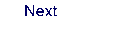 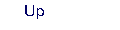 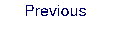 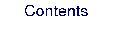 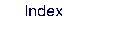
Next: 10.9 Core and Embedding Potentials
Up: 10. Examples
Previous: 10.7 Computing relativistic effects in
|
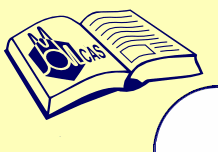
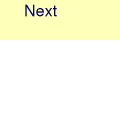
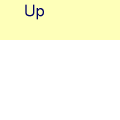
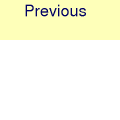
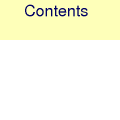
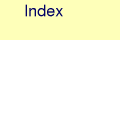
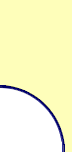
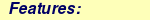

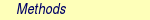
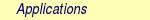
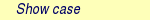
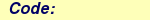
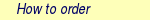
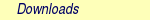

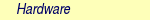

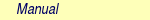
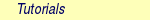
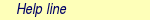

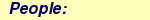

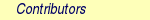
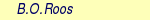



![[*]](crossref.png)