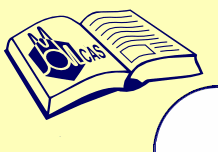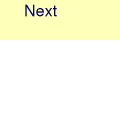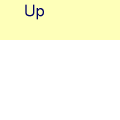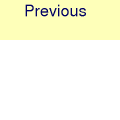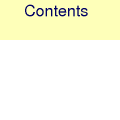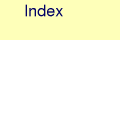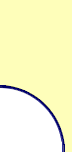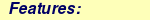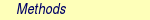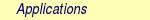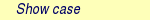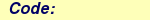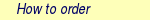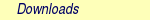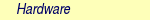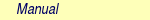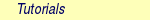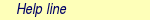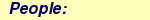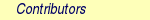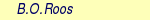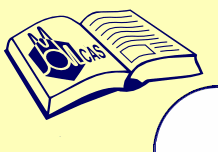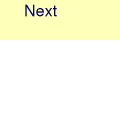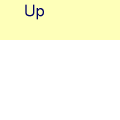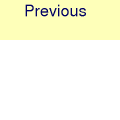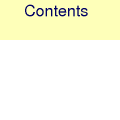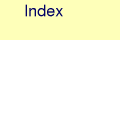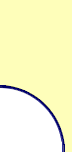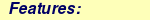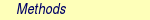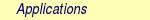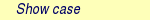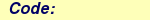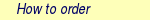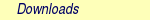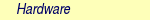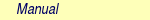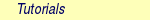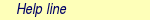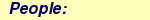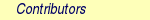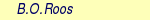MOLCAS manual:

Next: 4.4 MOLCAS Command-Line Help System
Up: 4. Quickstart Guide for MOLCAS
Previous: 4.2 MOLCAS Environment Setup
4.3 Customization of MOLCAS Execution
MOLCAS has flexible control of organizing filenames and directories used during a calculation.
The default values used for customization can be altered either by shell variables or
a resource file molcasrc which is more preferable. A command molcas setuprc
provides guided help if to create such file.
The terminology used in this chapter:
- LOG: the output and error files produced by MOLCAS .
- ProjectName: the Project name used for file naming.
- RUNFILE: a file used in a calculation will be named as ProjectName.Runfile,
- WorkDirName: the WorkDir name used as the directory for temporary/binary files produced by MOLCAS .
- Scratch: the scratch disk area which provides a path to a parent directory for WorkDirNames.
The WorkDir variable used in the MOLCAS manual is constructed as Scratch/WorkDirName,
- CurrDir: the submit directory where the MOLCAS command was issued.
Note, that in this tutorial, it is assumed that the input file is located in CurrDir,
- OutputDir: the output directory which is used for storage of extra output files, such as Orbital files and molden files.
It is quite important to understand, that if a user performs two consecutive runs of molcas, using the same
scratch area (WorkDir) and project name, MOLCAS will try to reuse intermediate data, e.g.
integrals and orbitals, in order to make a restart of a calculation. This can save time, but can also be
can be dangerous if two consecutive calculations are not compatible.
Assuming that molcasrc does not exist, and no environment is set, the command molcas inputfile
will use the following defaults:
- LOG is printed to the screen,
- OutputDir and CurrDir are defined to be the same directory,
- ProjectName is s taken as the name of inputfile by removing the suffix (before the last . (dot) character),
- Scratch is defined as /tmp/,
- and WorkDirName is defined from the ProjectName plus a random suffix.
For example, when a user issues the following commands:
cd /home/joe/projects/water
vi H2O.DFT.input
molcas H2O.DFT.input
the following files will be generated:
/home/joe/projects/water/H2O.DFT.ScfOrb
/home/joe/projects/water/H2O.DFT.scf.molden
...
/tmp/H2O.DFT.15014/H2O.DFT.RunFile
...
If a flag -f is used in a MOLCAS command, LOG files will be stored in the CurrDir directory with a name
ProjectName.log and ProjectName.err.
ProjectName can either be set in a shell script running MOLCAS or included directly into the MOLCAS command:
molcas Project=water H2O.DFT.input
will change the default value for ProjectName to water.
If the MOLCAS_WORKDIR environment variable is set either as part of MOLCAS command or is included in the molcasrc file),
the name of WorkDir will NOT be random, but determined by the ProjectName.
Example:
cd /home/joe/projects/water
vi H2O.DFT.input
molcas MOLCAS_WORKDIR=/tmp Project=water -f H2O.DFT.input
will generate the following files:
/home/joe/projects/water/water.log
/home/joe/projects/water/water.ScfOrb
...
/tmp/water/water.RunFile
...
For More options to control the behavior of MOLCAS , run the command molcas setuprc script.
The file molcasrc can be used to set global preferences for the MOLCAS package and/or to set user preferences.
The setuprc script creates a molcasrc file (HOME/.Molcas) in a users home directory.
The following molcasrc file for uses the /scratch area as a parent for WorkDirs and
Project name generated for the the name of the input file,
then removes WorkDir before a calculation followed by subsequent
retains of this file when the calculation finished:
# Version 1.0
MOLCAS_MEM=256
MOLCAS_WORKDIR=/scratch
MOLCAS_NEW_WORKDIR=YES
MOLCAS_KEEP_WORKDIR=YES
MOLCAS_PROJECT=NAME
Once the molcasrc is created, it is usually not necessary to use shell script or environment variables to run MOLCAS.
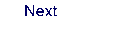 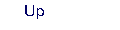 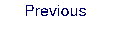 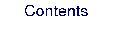 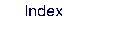
Next: 4.4 MOLCAS Command-Line Help System
Up: 4. Quickstart Guide for MOLCAS
Previous: 4.2 MOLCAS Environment Setup
|