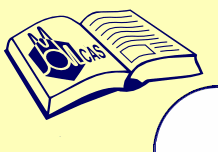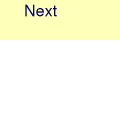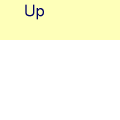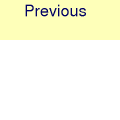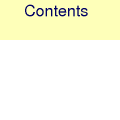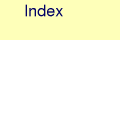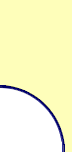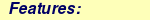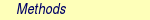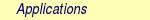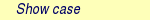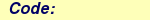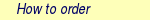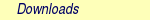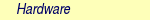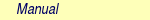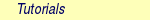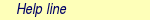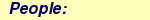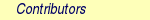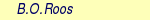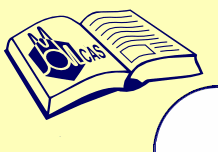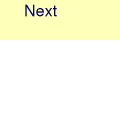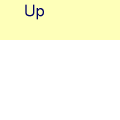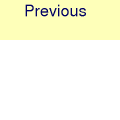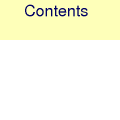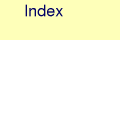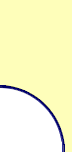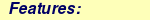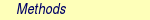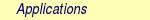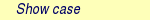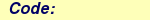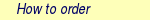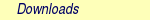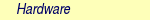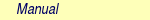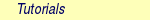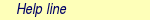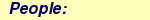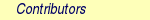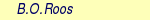MOLCAS manual:

Next: V. Advanced Examples and Annexes
Up: 9. GUI
Previous: 9. GUI
9.1 Writing LUSCUS/MOLDEN input
By default the GUESSORB, SCF, MBPT2, RASSCF,
SLAPAF, LOCALISATION, and MCLR modules
generate input in Molden format. The SCF, MBPT2, RASSCF,
and LOCALISATION modules generate input for molecular orbital
analysis, SLAPAF for geometry optimization analysis, minimum energy paths,
Saddle optimization paths and IRC TS analysis,
and the MCLR module generates input for
analysis of harmonic frequencies.
The generic name of the input file and the actual
name are different for the nodes as a reflection on the data generated
by each module. Hence, the actual names (generic name) for the Molden files in each module are
- GUESSORB module:
$Project.guessorb.molden (MD_GSS)
- SCF module:
$Project.scf.molden (MD_SCF)
- MBPT2 module:
$Project.mp2.molden (MD_MP2)
- RASSCF module:
$Project.rasscf.molden (MD_CAS) for the state-averaged natural orbitals, and
$Project.rasscf.x.molden (MD_CAS.x) for the state-specific natural spin orbitals,
where x is the index of a CI root.
- SLAPAF module:
$Project.geo.molden (MD_GEO) for geometry optimizations,
$Project.mep.molden (MD_MEP) for minimum energy paths,
$Project.irc.molden (MD_IRC) for IRC analysis of a TS, and
$Project.saddle.molden (MD_SADDLE) for Saddle method TS optimizations.
- LOCALISATION module:
$Project.local.molden (MD_LOC)
- MCLR module:
$Project.freq.molden (MD_FREQ)
Files in MOLDEN format can be visualized by Molden program,
or by MOLCAS GUI program LUSCUS.
Note, the MOLDEN code cannot handle cases in which some shells, with the
same angular momentum,
are Cartesian and some are real spherical harmonics. All
shells for a give angular momentum have to be either Cartesian or
real spherical harmonics, otherwise no MOLDEN file for orbitals will be generated.
For further details with respect to Molden consult
http://www.caos.kun.nl/˜shaft/molden/molden.html.
For further details with respect to LUSCUS consult
https://sourceforge.net/projects/luscus/.
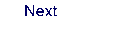 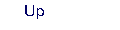 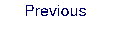 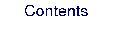 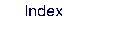
Next: V. Advanced Examples and Annexes
Up: 9. GUI
Previous: 9. GUI
|